SideCar Installation Guide
SideCar requires WiFi to download software before driving. Make sure your car is near a WiFi source and download our iOS App or Android app to connect.
Step 1
Route the power cable

Plug in the OBD-II connector and route the power cable up the trim to the camera housing
Step 2
Remove the LKAS camera plastic housing

Different makes have different methods of removal.
Step 3
Plug in the SideCar adapter
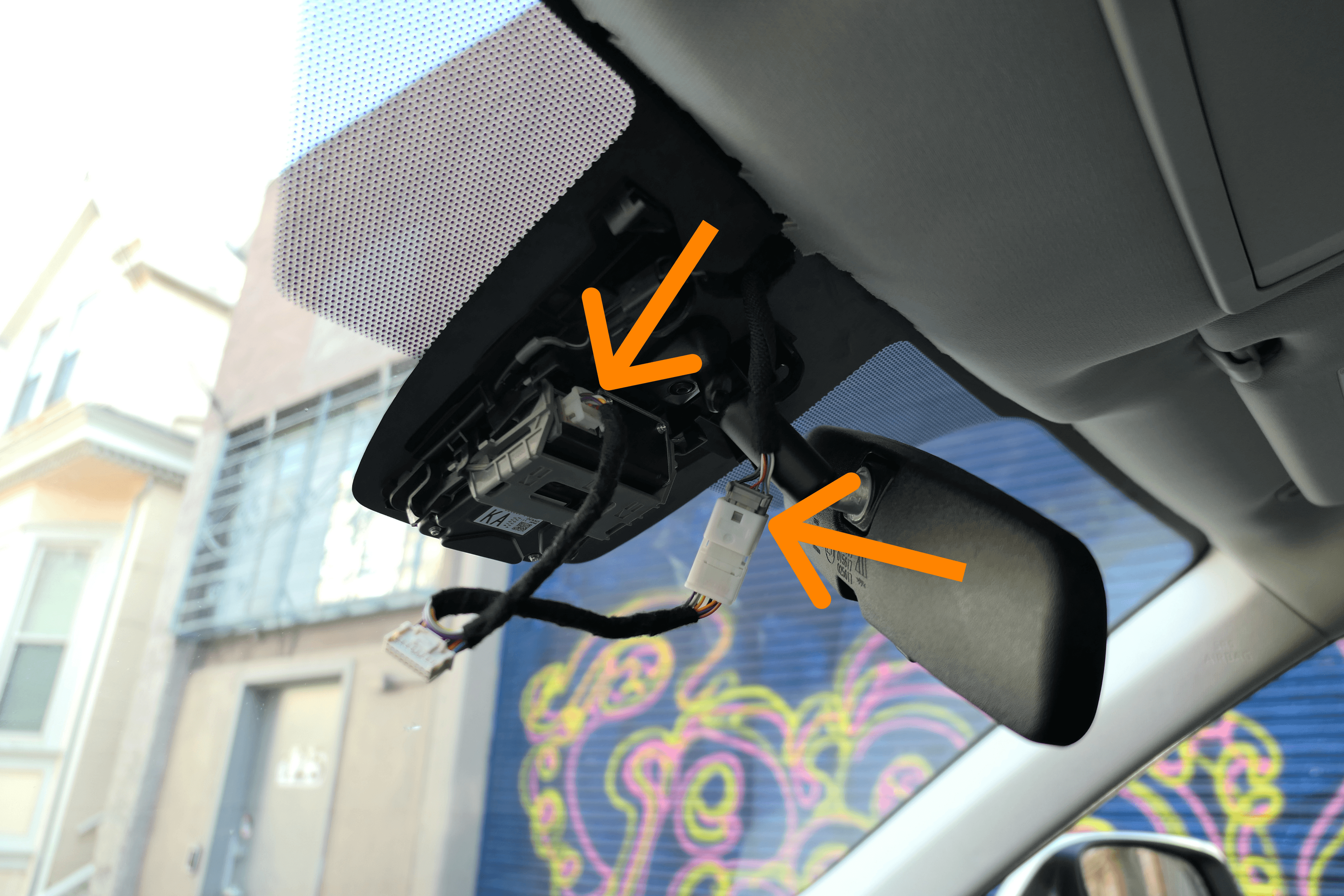
This is how SideCar communicates with your car.
Step 4
Plug in the harness box
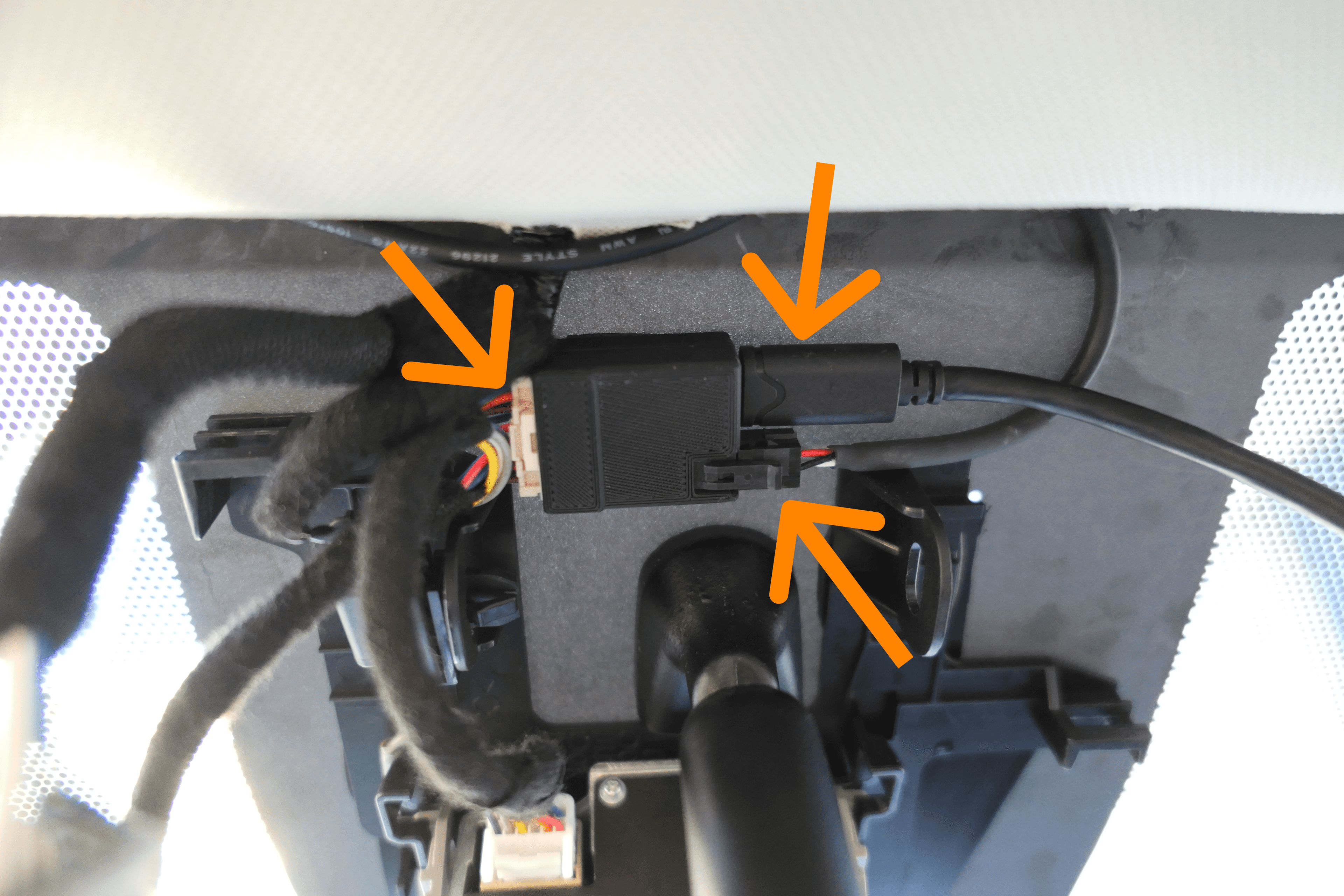
Connect the 3 cables to the harness box:
- 1. OBD-C Cable
- 2. Power Connector
- 3. SideCar adapter
Replace the plastic camera housing.
Step 5
Install the mount

Choose an area about 6 inches below the center of the LKAS camera housing.
Clean the area with the included alcohol wipe and wait for it to dry.
Remove the adhesive cover and stick the mount onto the windshield. Use the bubble attachment to make sure it's level.
Push hard on the mount and ensure no air bubbles form on the glass.
Step 6
Mount SideCar

Step 7
Hit the road!
You will need to accept terms and complete training before connecting.
SideCar will take a few minutes to calibrate on your first drive.